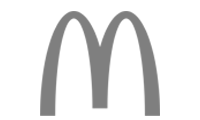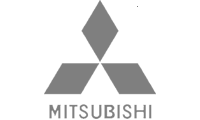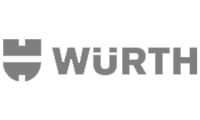QCRM
QUARTO Customer Relationship Management (QCRM) system is a close knitted program suitable for the organization which manages each and every interaction between customers and prospective clients. QCRM system schedules the day to day activities for each user and the tasks to do for the clients like follow ups, Calls, information or services to be provided for the customers and intimate the same through SMS, Whatsapp messages or through emails. QCRM systems compile data from a range of different communication channels, including a company's website, telephone, email, live chat, marketing materials and more recently including social media. They allow businesses to learn more about their target audiences and how to best cater for their needs, thus retaining customers and driving growth in sales. QCRM is a very helpful tool to deal with the past, present or potential customers.