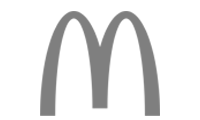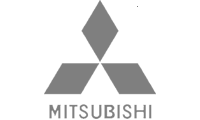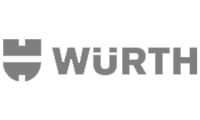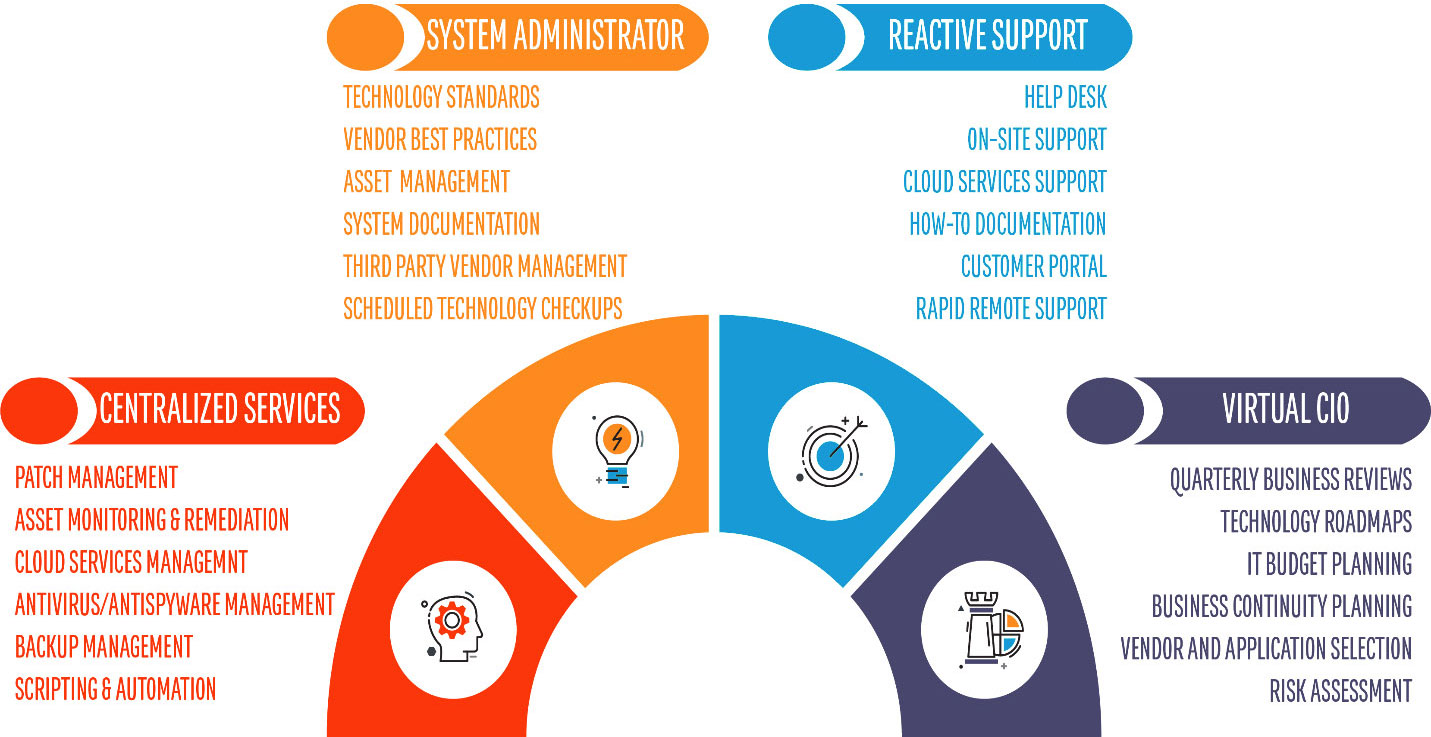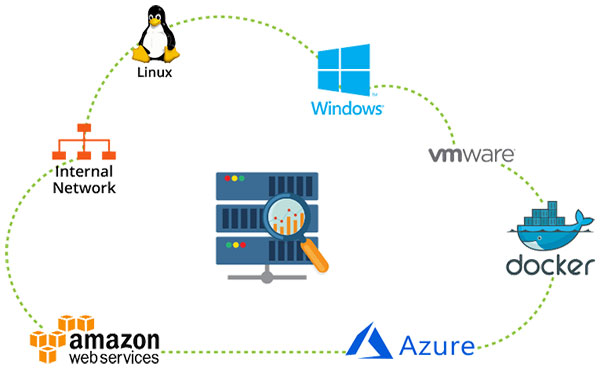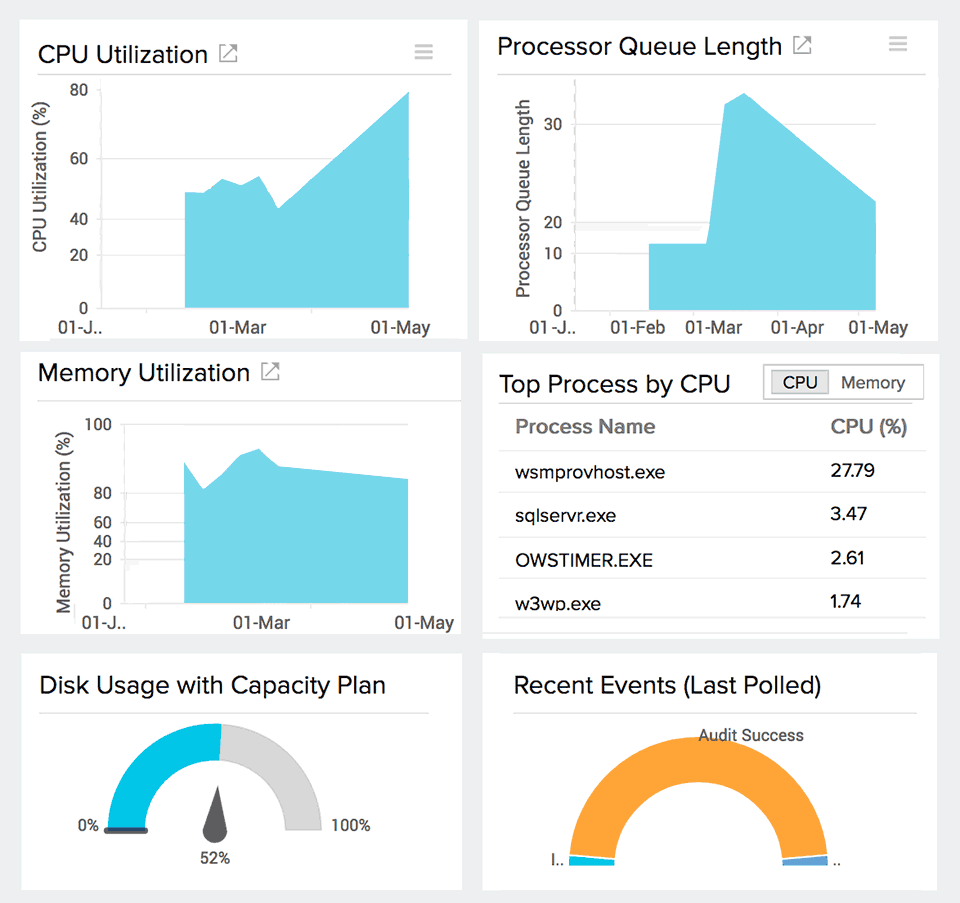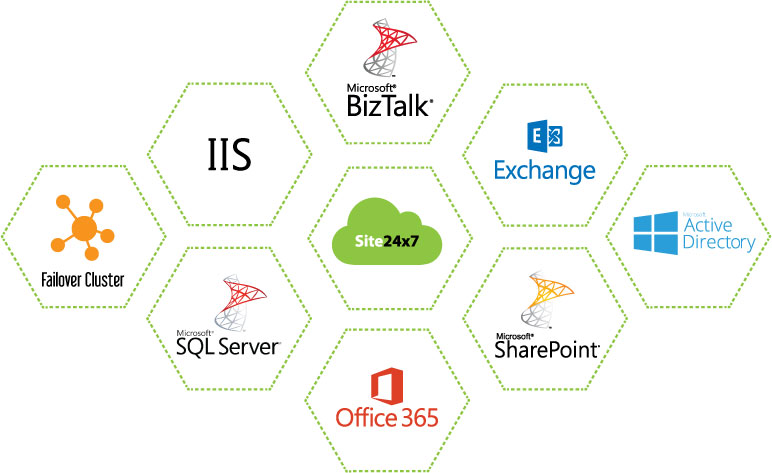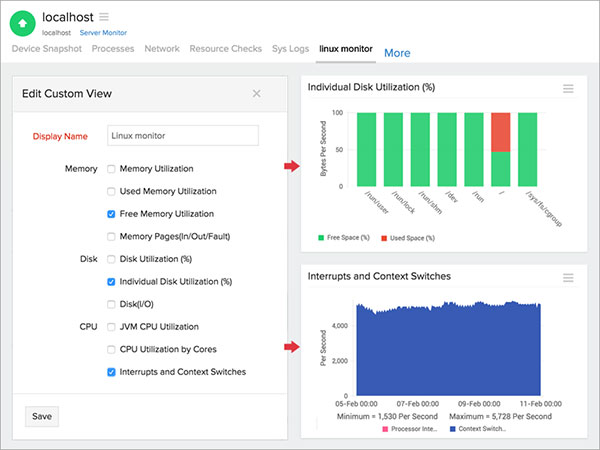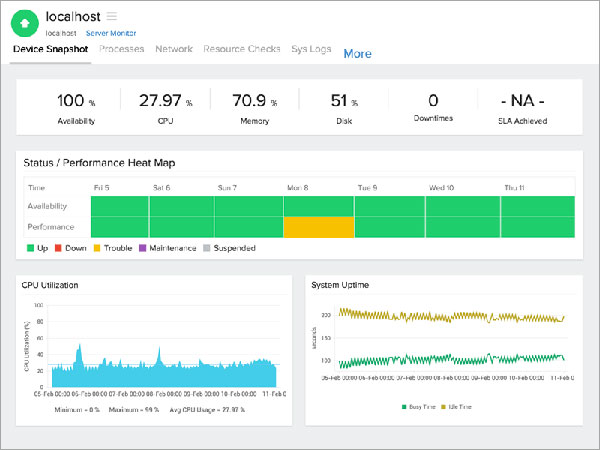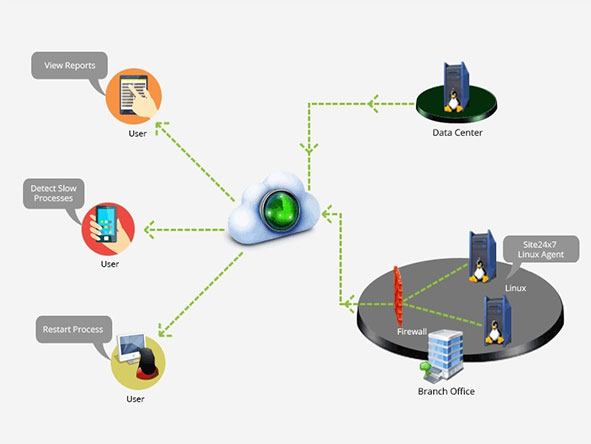Monitor VMware
infrastructure.
Monitor resource utilization across datacenter, resource pools ,clusters, ESX/ESXi hosts and virtual machines.
VMware performance counters Tracking.
Gather metrics on compute memory, datastore, disk and network resources for both your virtual hosts and VMs.
Get alerted for
a host of metrics.
Get Alerts instantly for metric-level changes and threshold breaches through different modes, along with incident details.
Monitor over 40 + applications with different Plugins.
Monitor Apache Tomcat, MySQL and more than other applications running on your VMs, with selected plugins support.